Add to my balance
Phosphor allows you to add to a balance to deploy collections without necessarily having a wallet and native gas token on a particular network.
How to add to my balance
-
Select
Balanceat the top of the home page.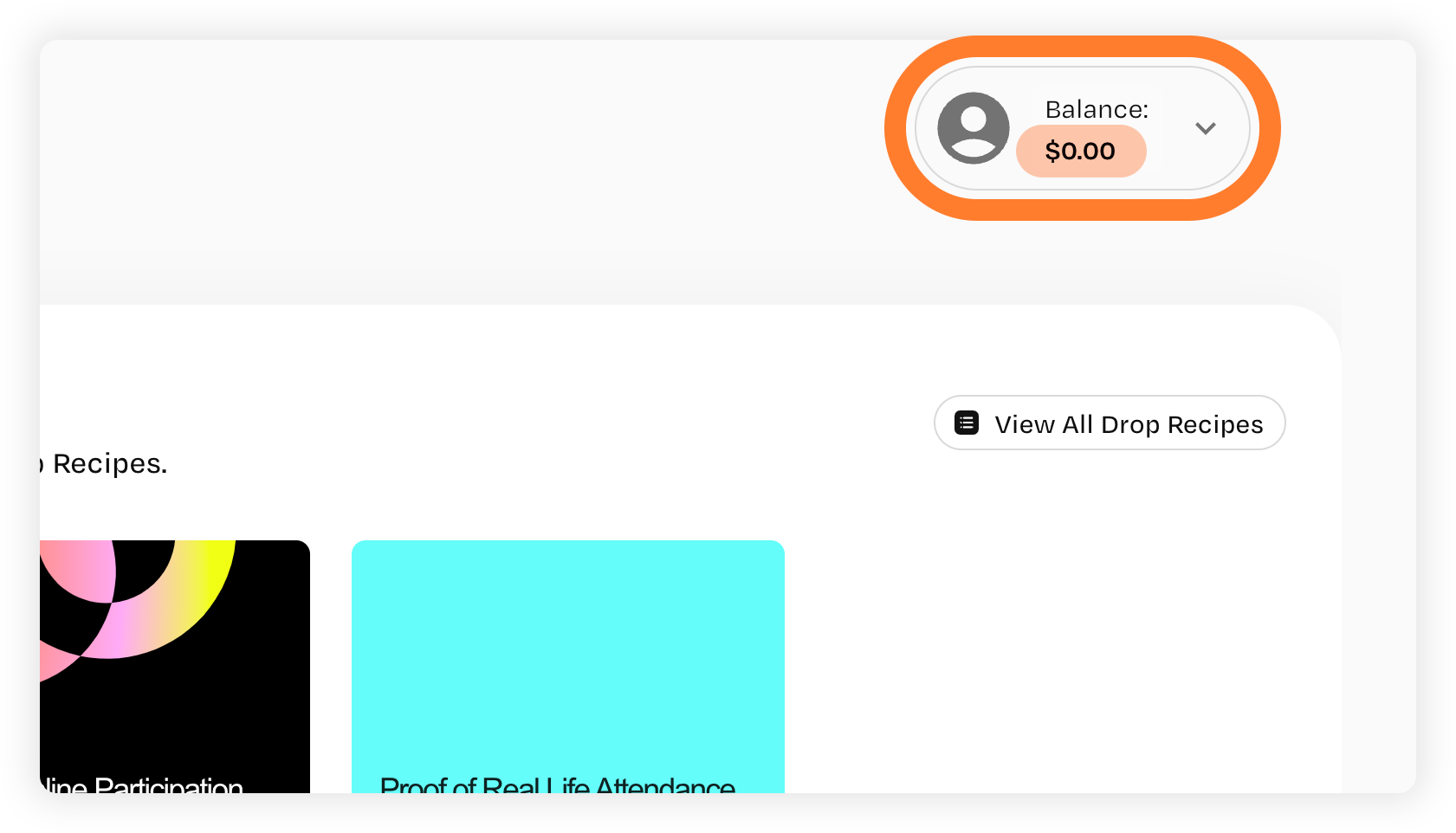
-
Select
Add Funds.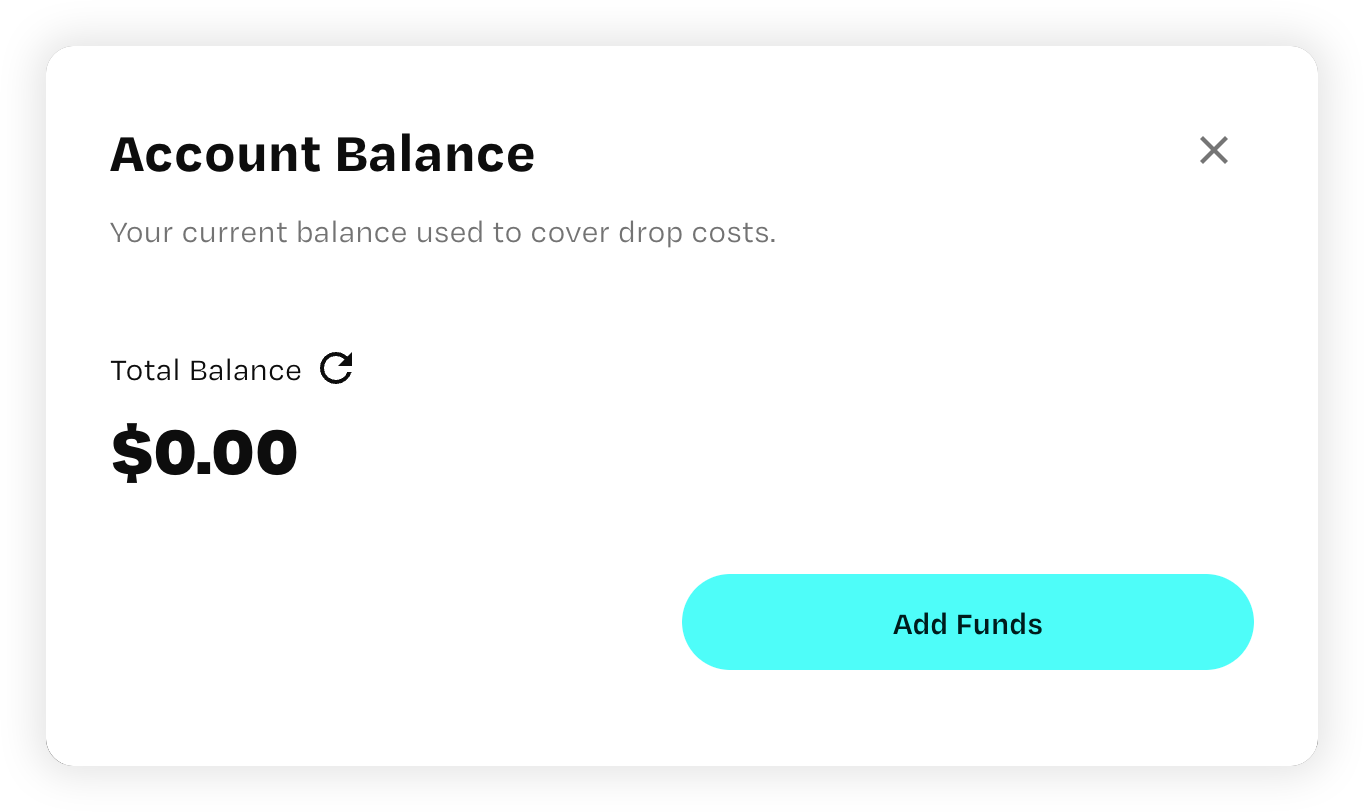
-
Choose the
Debit/Credit Cardmethod or theCrypto Walletmethod.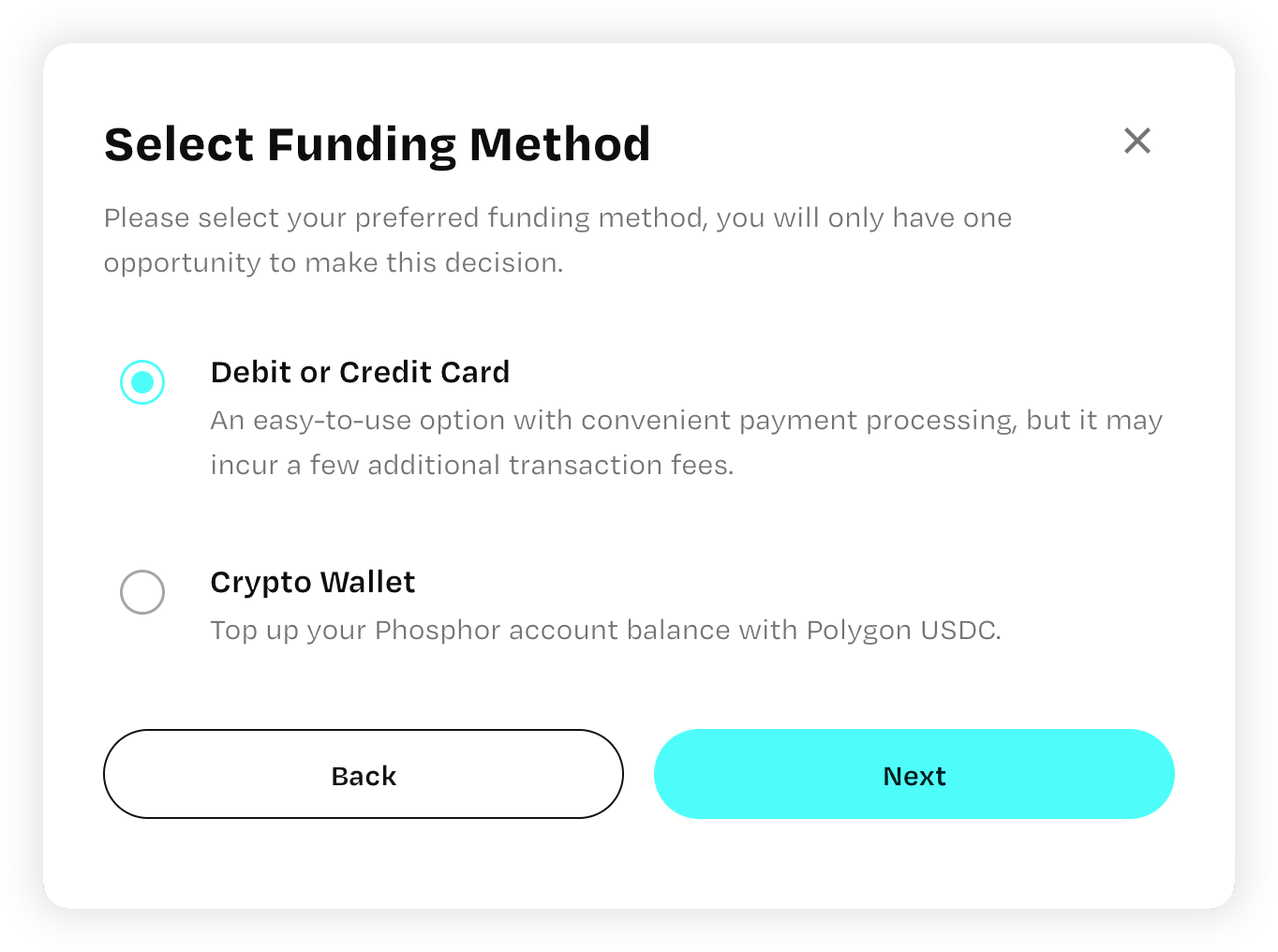
- Debit+Credit is powered by Stripe as the processor.
- Crypto payment method only supports Polygon USDC.
- Note: if you would like a specific payment method / token added, let the team know!
-
Fiat (Debit/Credit) flow
- List the amount you’d like to add to the account. We require a minimum of $10 for the fiat payment method:
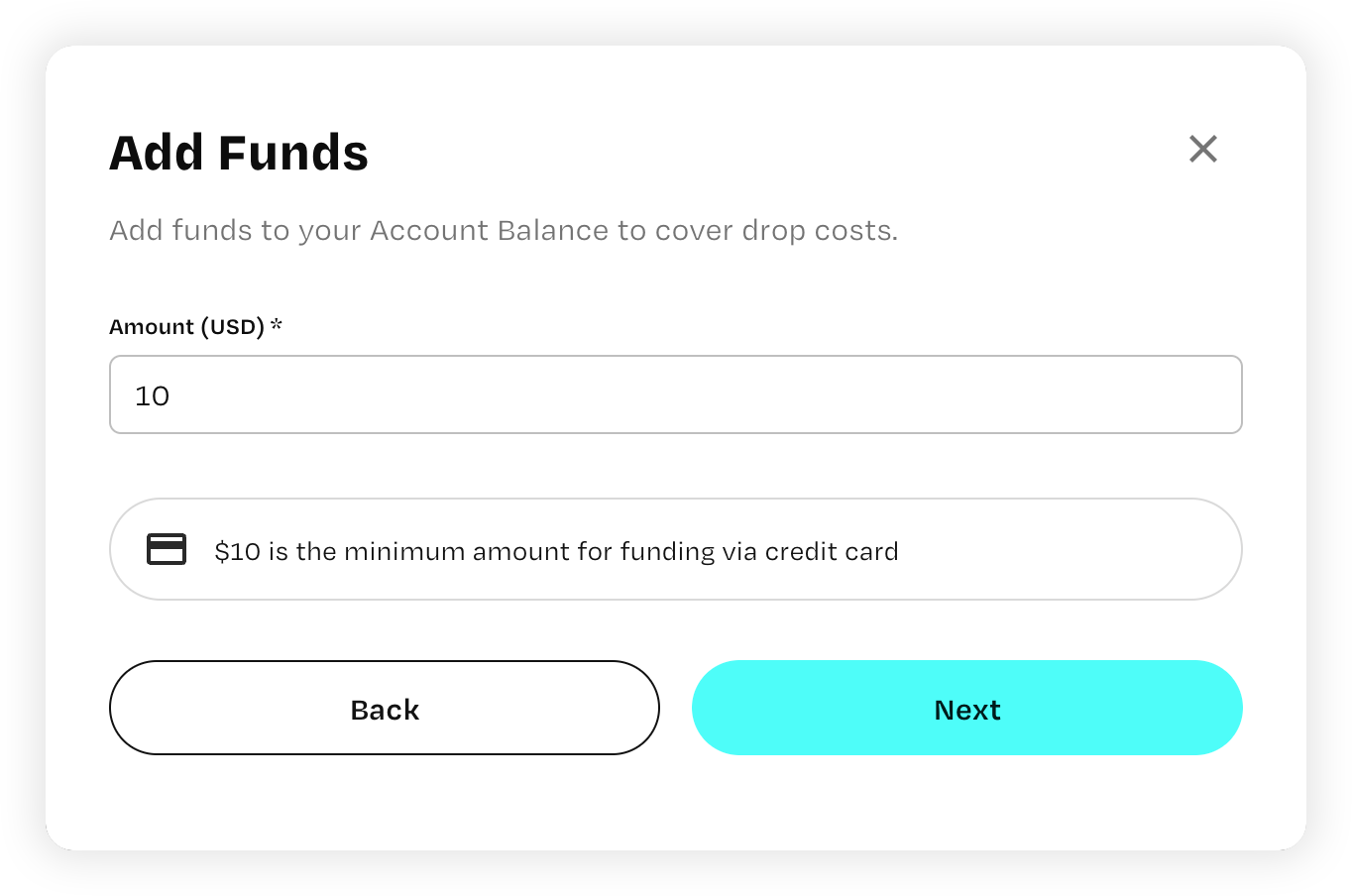
- Add your debit/credit card info.
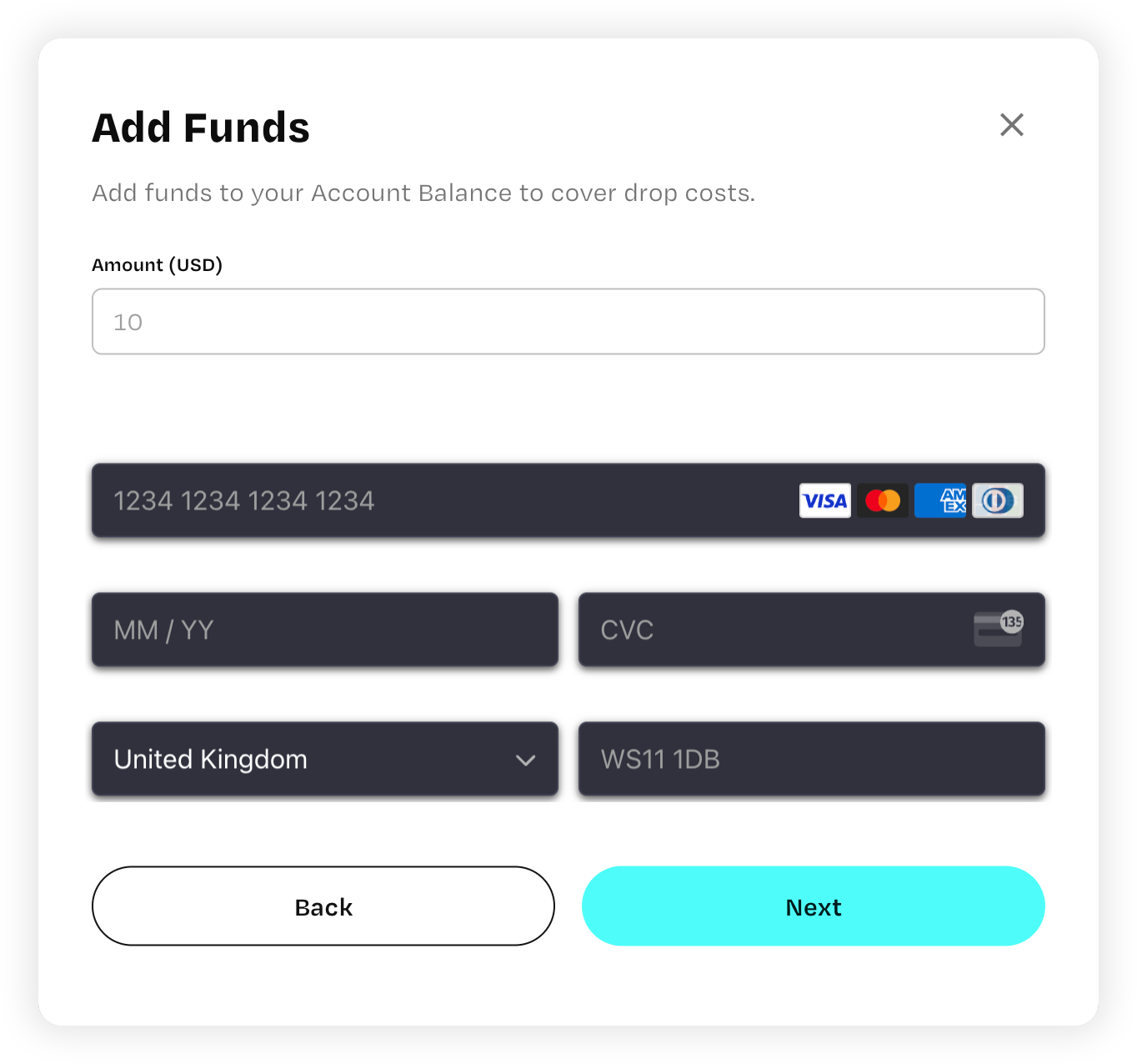
- You’ll get a success confirmation that your payment has been processed.
-
Crypto Flow
- List the amount you’d like to add to the account.
- Connect wallet and approve spending amount.
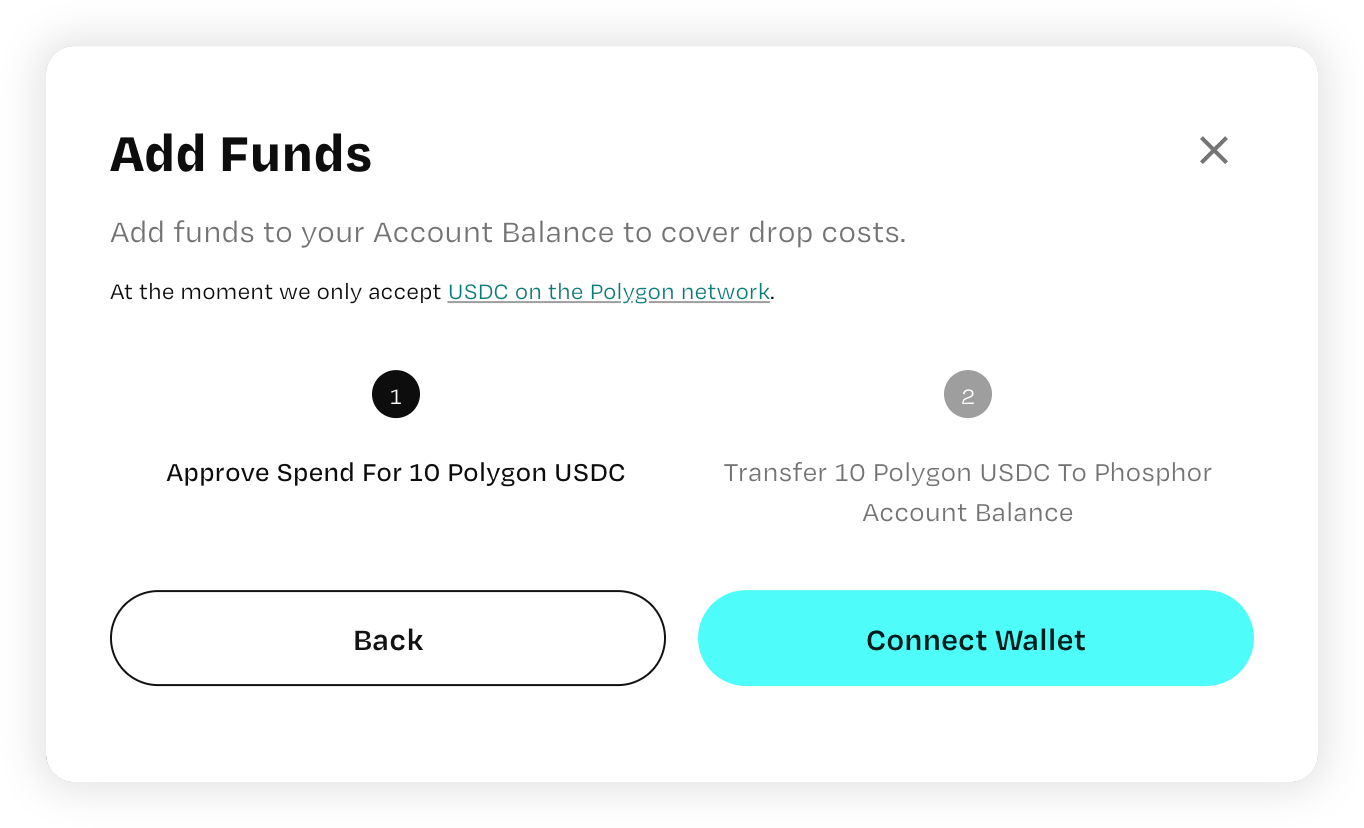
- If you do not have enough Polygon USDC, you will not be able to progress to the next step.
- Once you approve the spend, initiate transfer of Polygon USDC to the desired wallet.