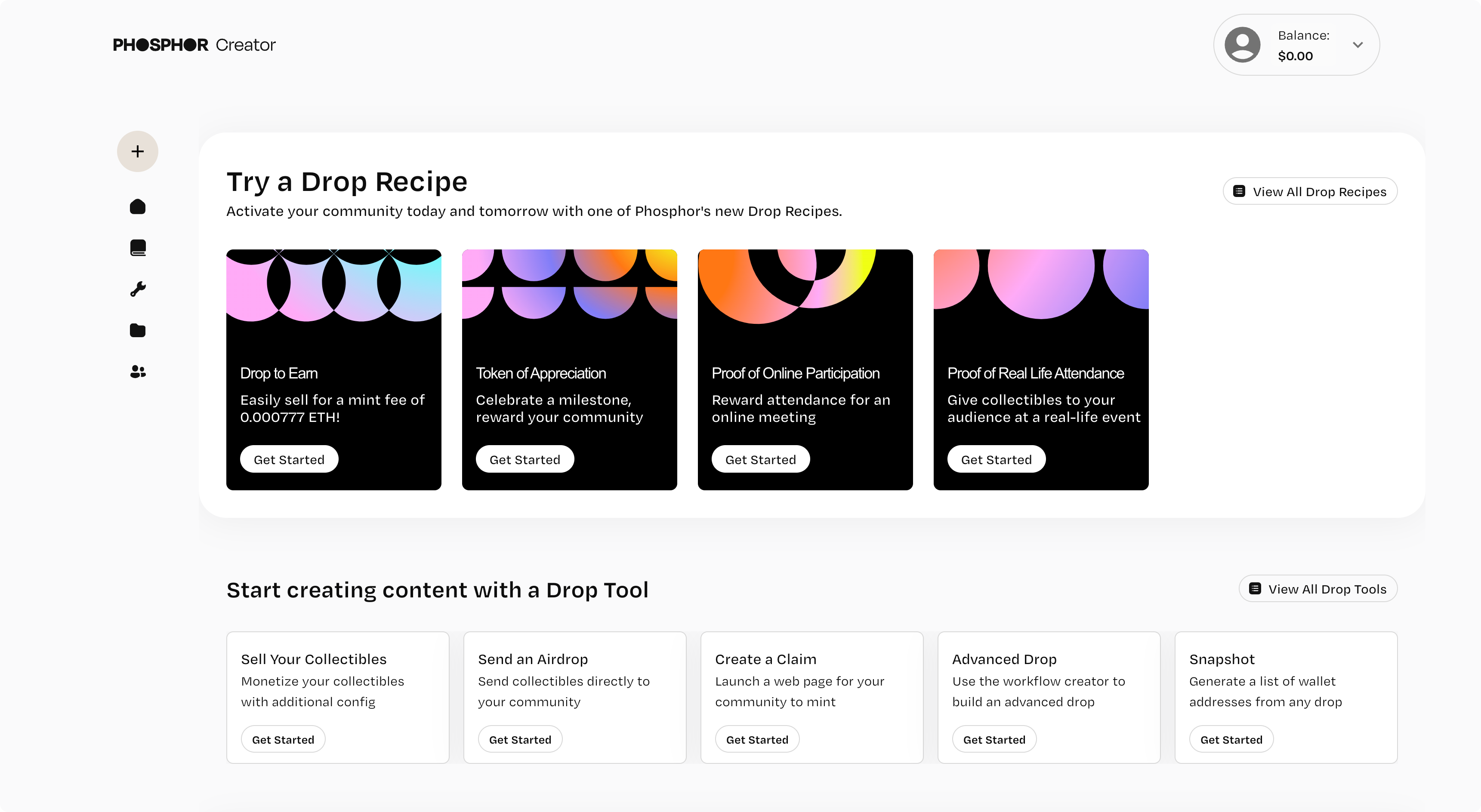Signing Up
- From the Phosphor home page, press or click
LoginorGet Started:

- You'll be taken to the Studio Login page, where you will be prompted to
Sign in with GoogleorLogin via Email+Password:
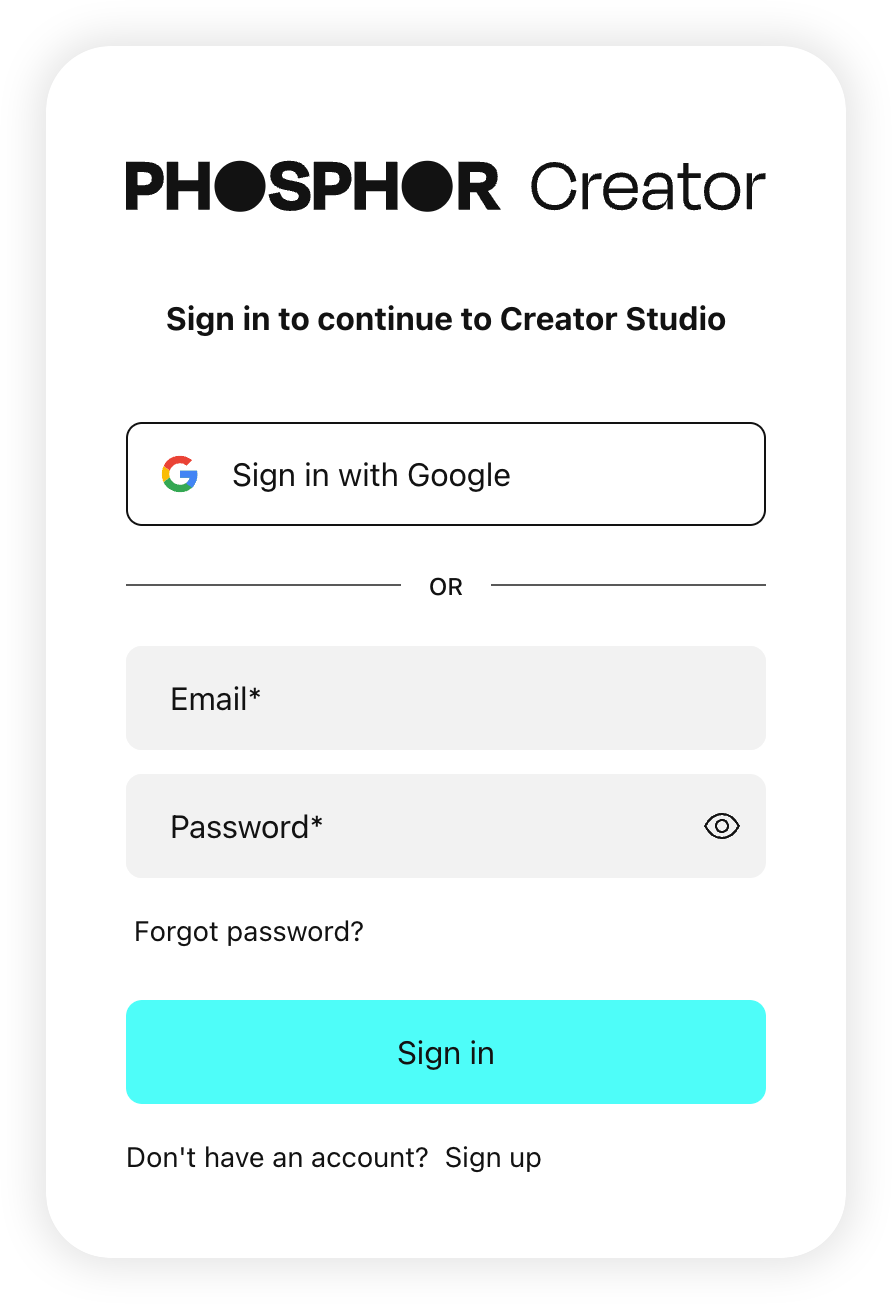
- Your account is created, either through:
- Google Login > go through standard authentication process.
- Email + Password > you are prompted to add your desired email and a
sufficientpassword
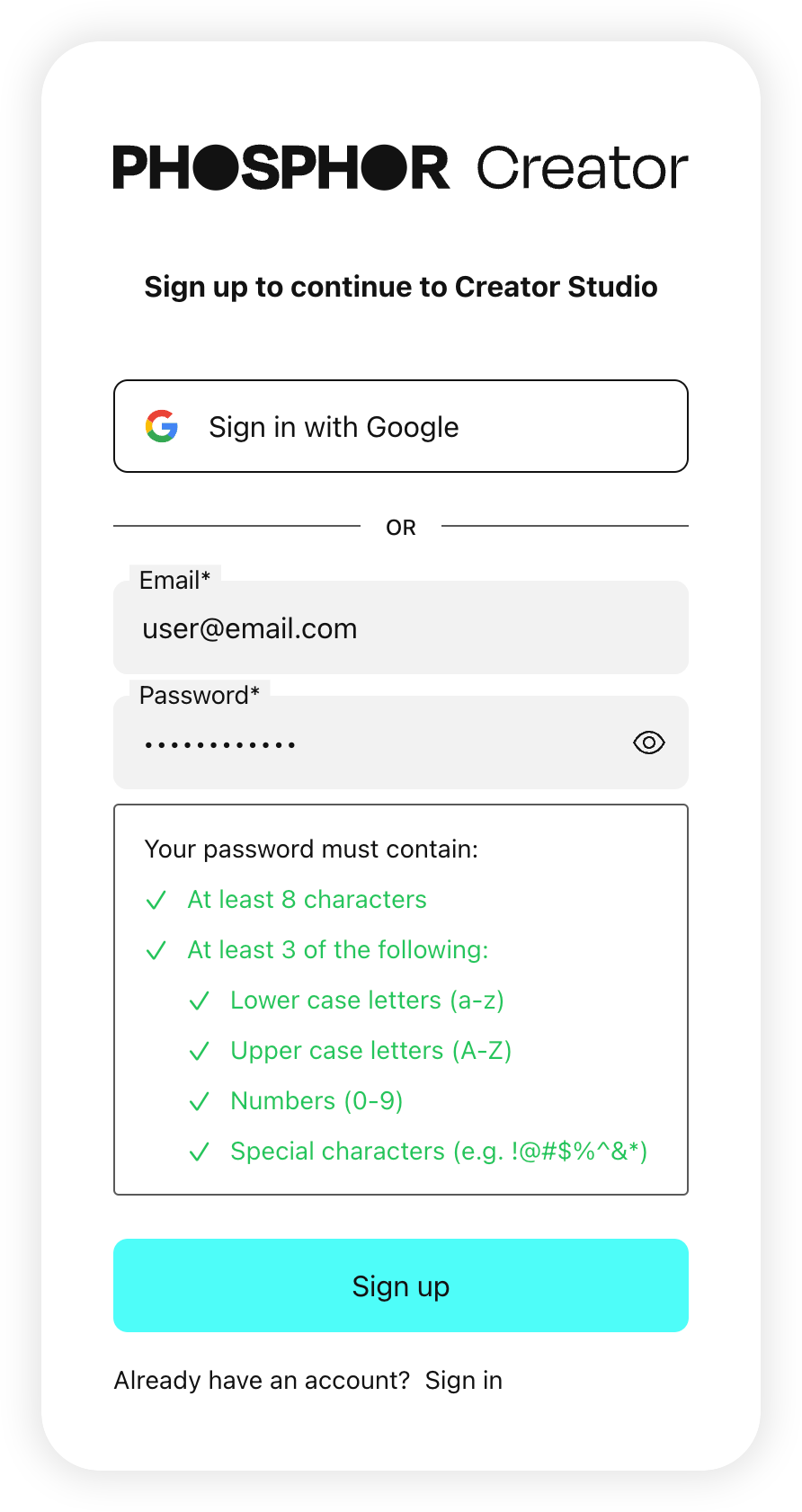
-
You will be prompted to verify your email:
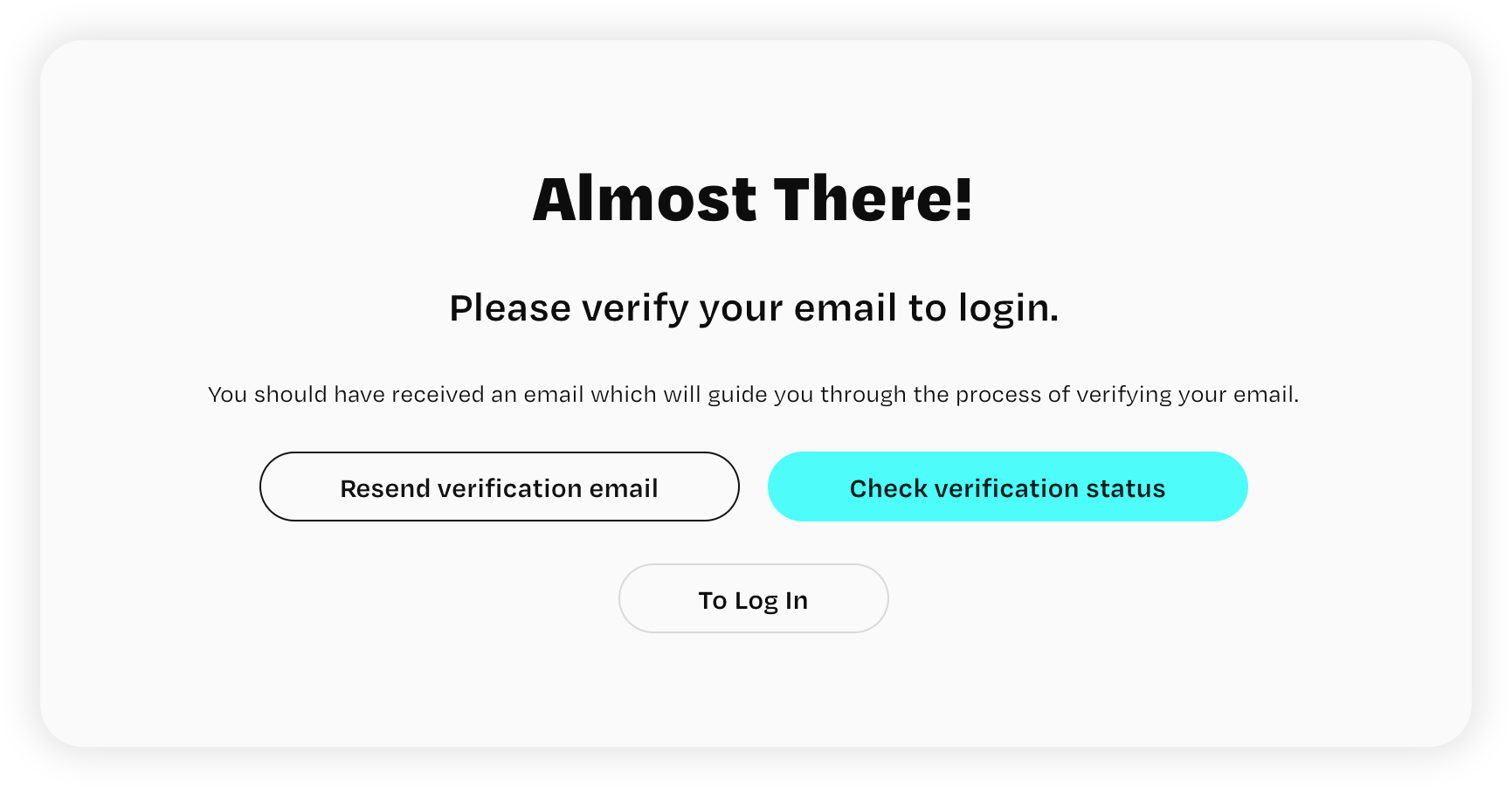
-
Go to your email and open the
Verify Emailmessage: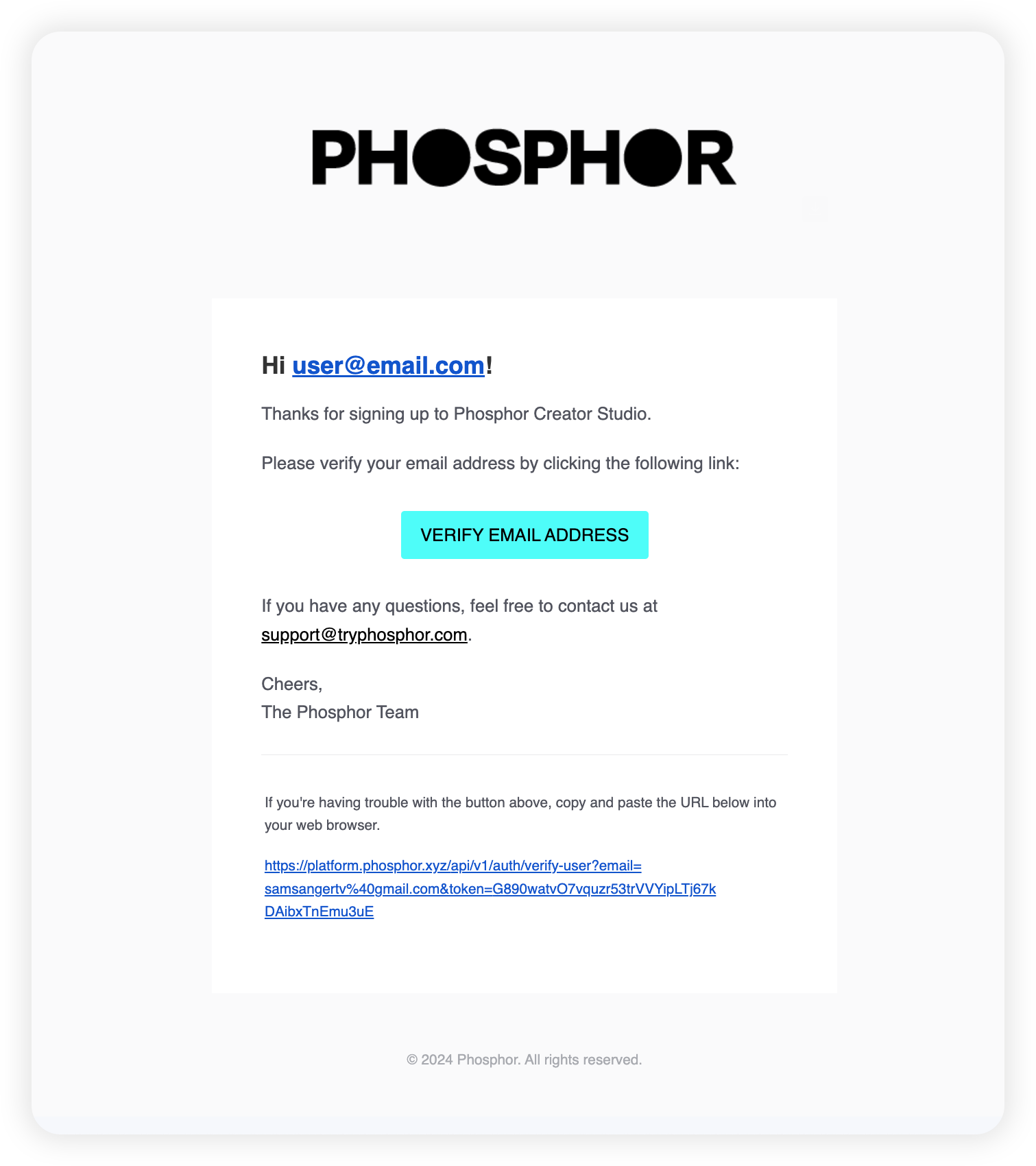
-
Click or tap on the verification link.
-
-
You should be redirected to the Studio home page.