Manage your Creator profile
You can manage your ‘Creator’ profile in your Phosphor Studio account at https://studio.phosphor.xyz/
- When you first log in to Phosphor Studio, you'll be prompted to onboard and set up your profile.
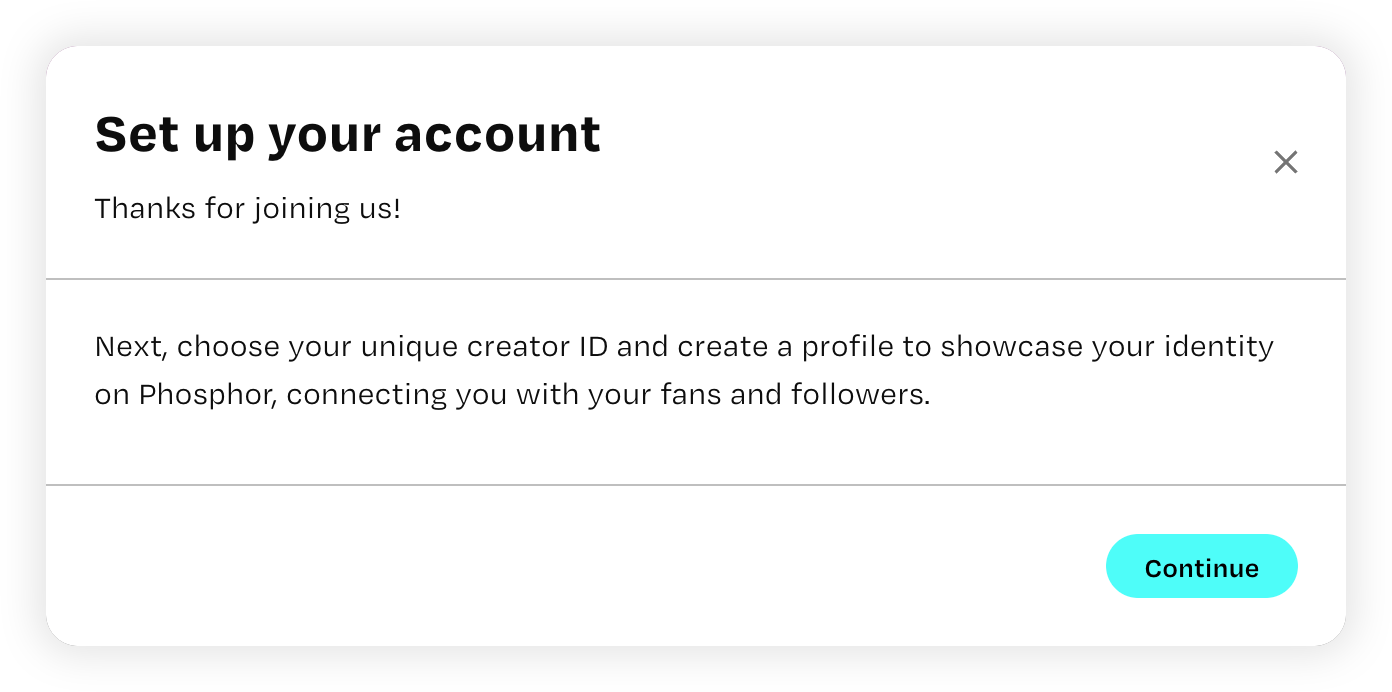
- Add your desired
username:
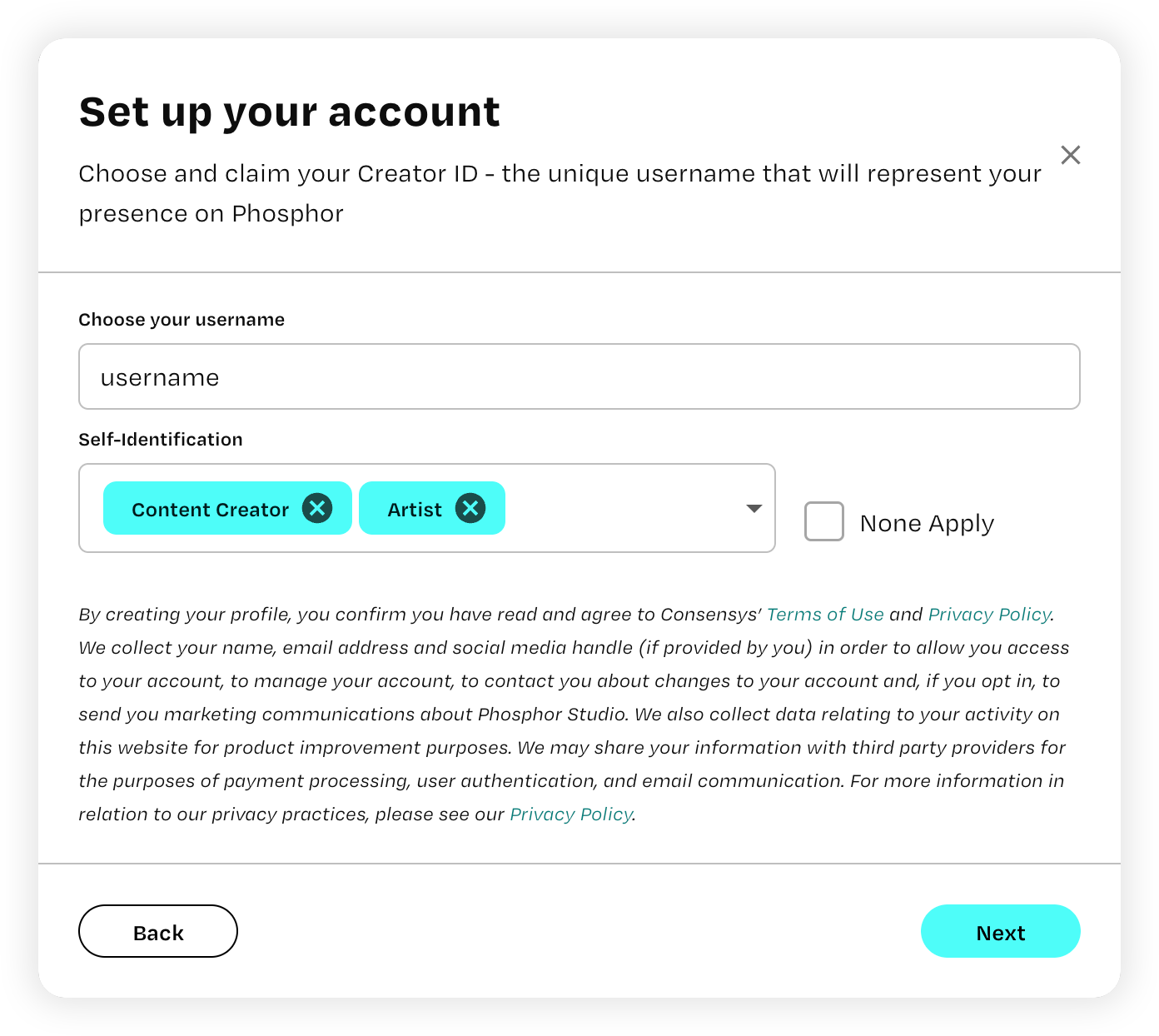
Restricted usernames
There are a set of restricted usernames that we have in place. If you try to claim a reserved or already taken username, you will get an error stating that it is not available.
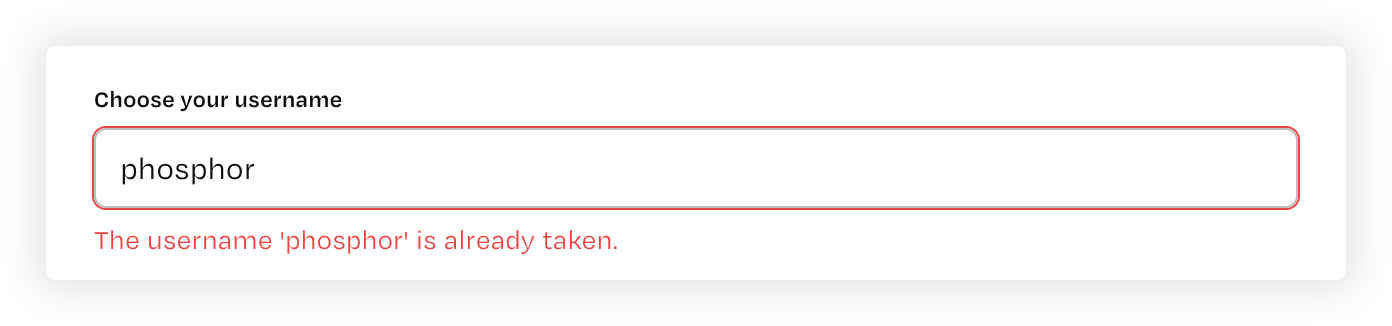
- Add your profile details (profile picture, banner, display name, etc.). All these fields are optional.
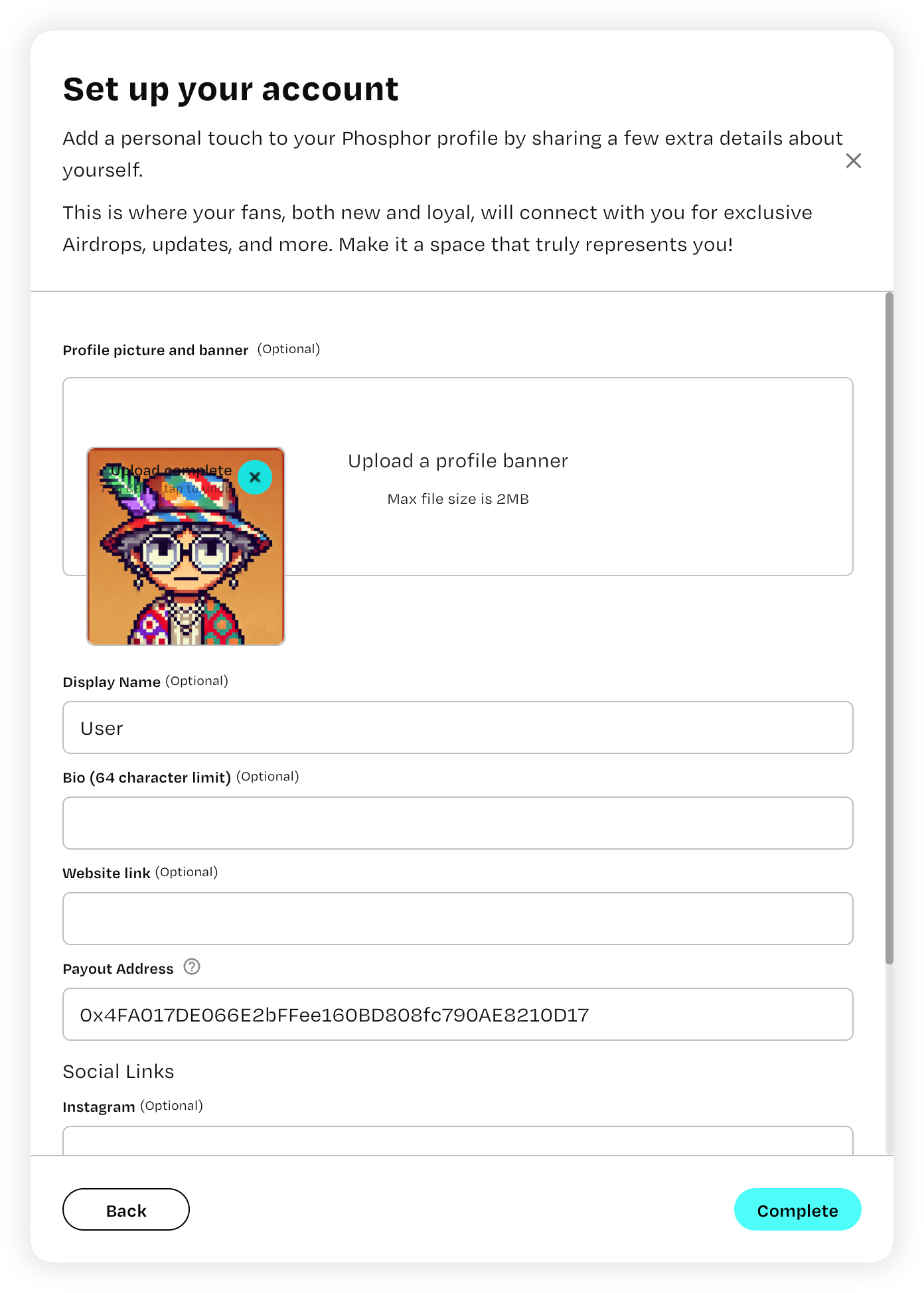
Now you can explore Studio!
If you would like to update or edit profile details anytime click the “Balance” button on the top right of your screen and select “Update Profile” from the drop-down menu:
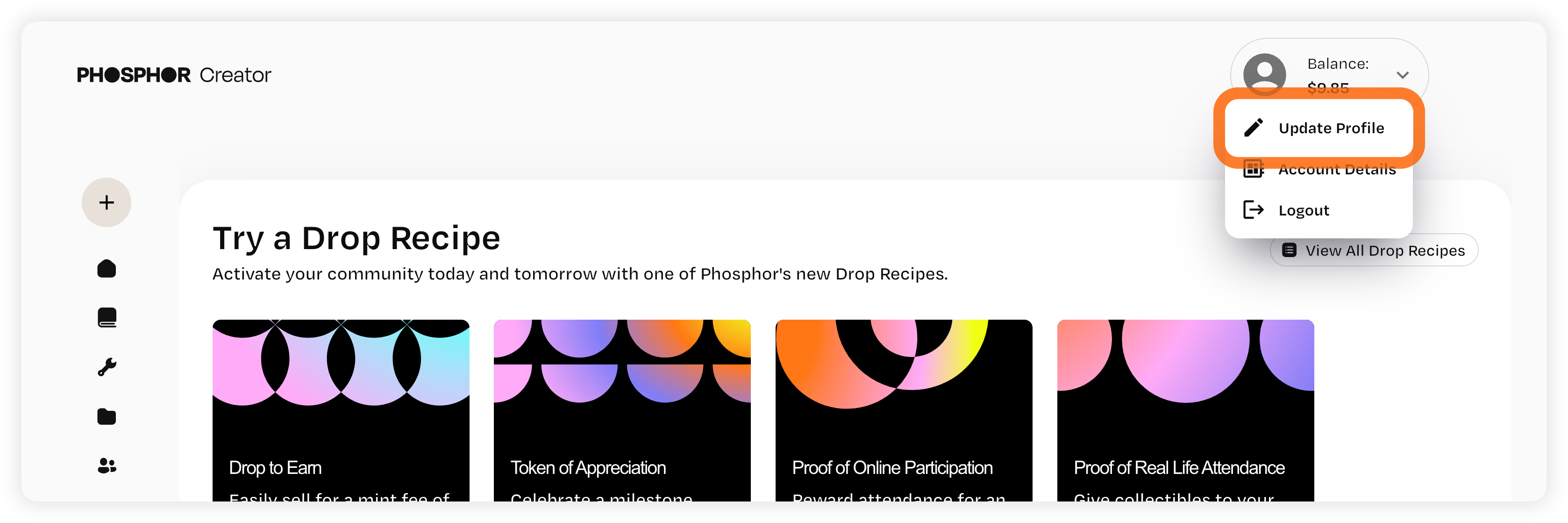
From here you can update details like profile picture, banner, display name, bio, website link, payout address, and social links.