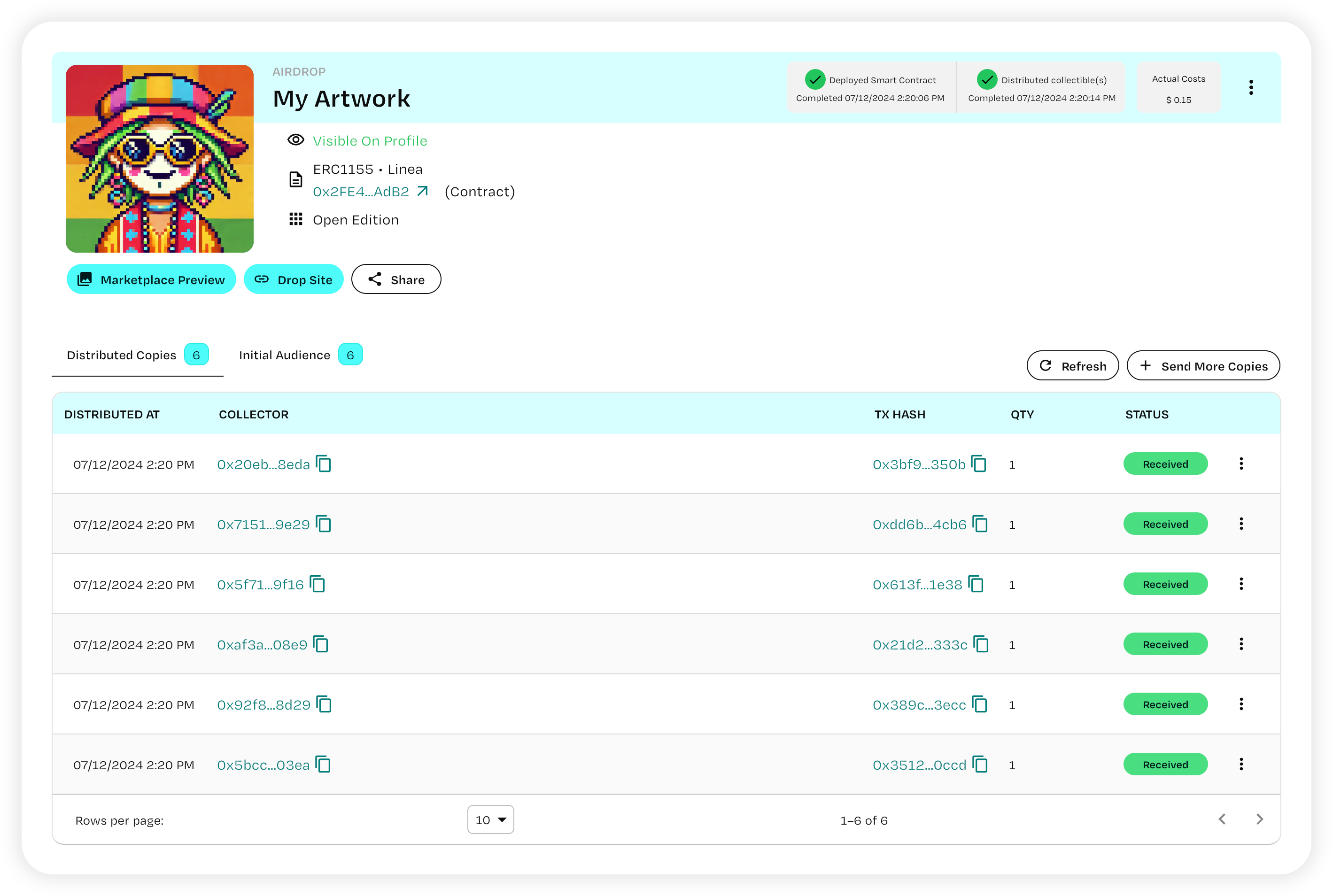Airdrop
Airdrop refers to the ability for creators to send an NFT directly to consumers. Our platform enables this in 2 different ways:
- Quick Send - distribute NFTs in 1 click and using default settings.
- Wizard - tailor the airdrop details carefully to who you want to send it to.
This provides an easy way for creators to choose the granularity at which they’ll distribute their drop.
Quick Send
- Locate 'Quick Send' in the 'Tools' tab:
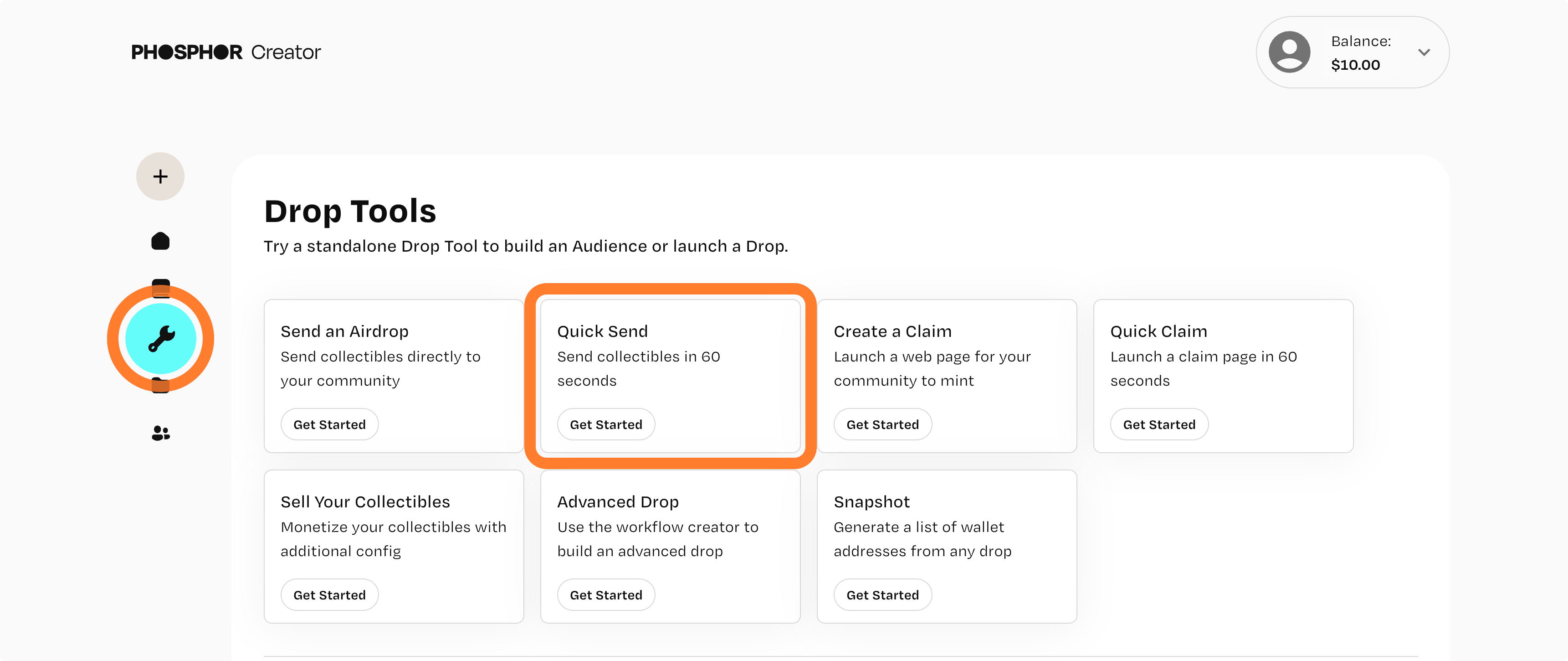
- Add the required information for a drop:
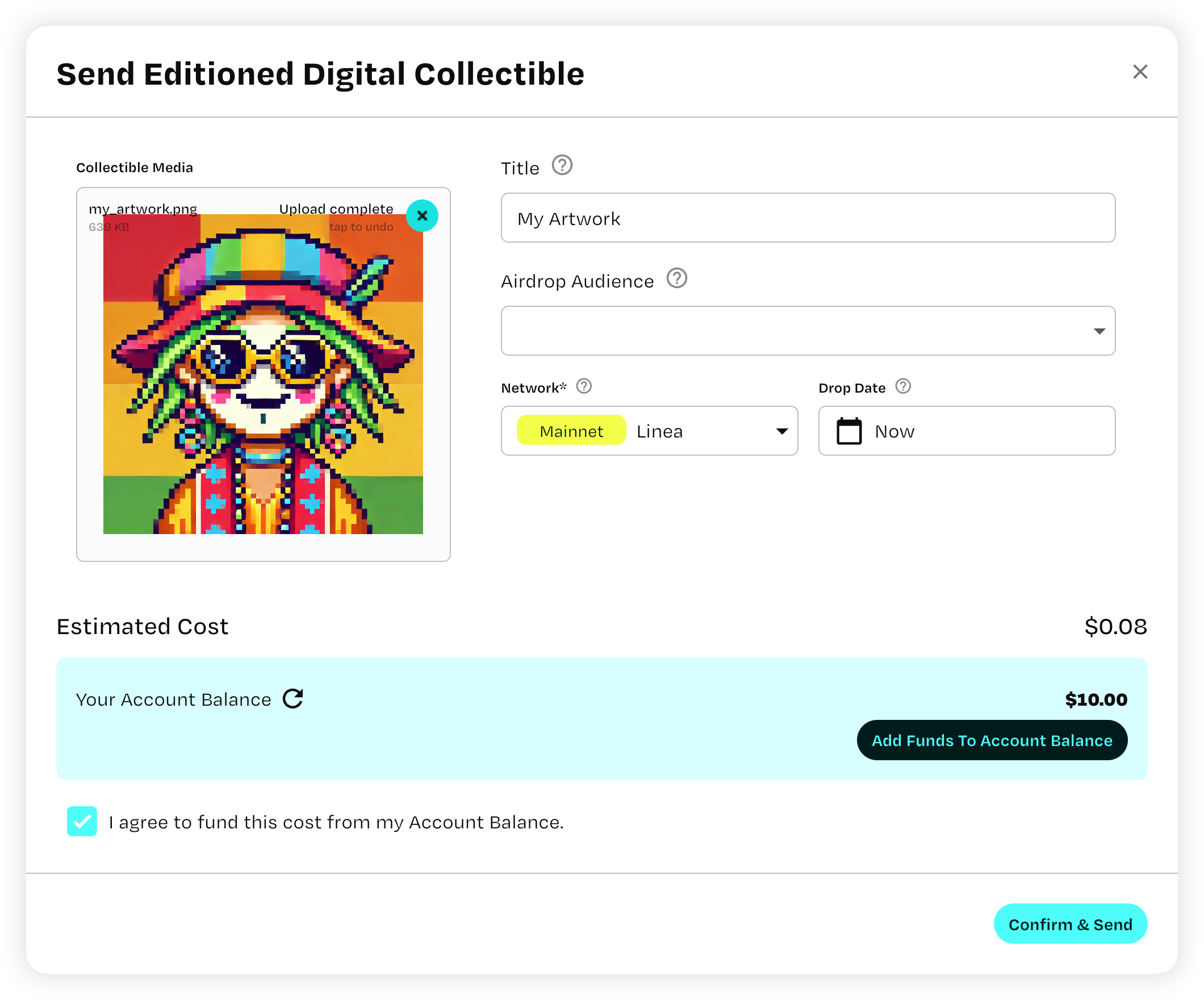
-
Collectible image
-
Collectible title
-
Airdrop audience
-
Network
-
Drop date
-
Review the cost of the drop
-
Confirm and send airdrop.
For this drop, creators must:
- Use an email airdrop. This means that creators need consent from their intended recipients to distribute to this email.
- If they want to distribute via crypto address, they must use the wizard.
- The airdrop will default to an ERC-1155 contract.
- The token name, description, type will be preset.
Wizard
- Locate 'Send an Airdrop' in the 'Tools' tab:
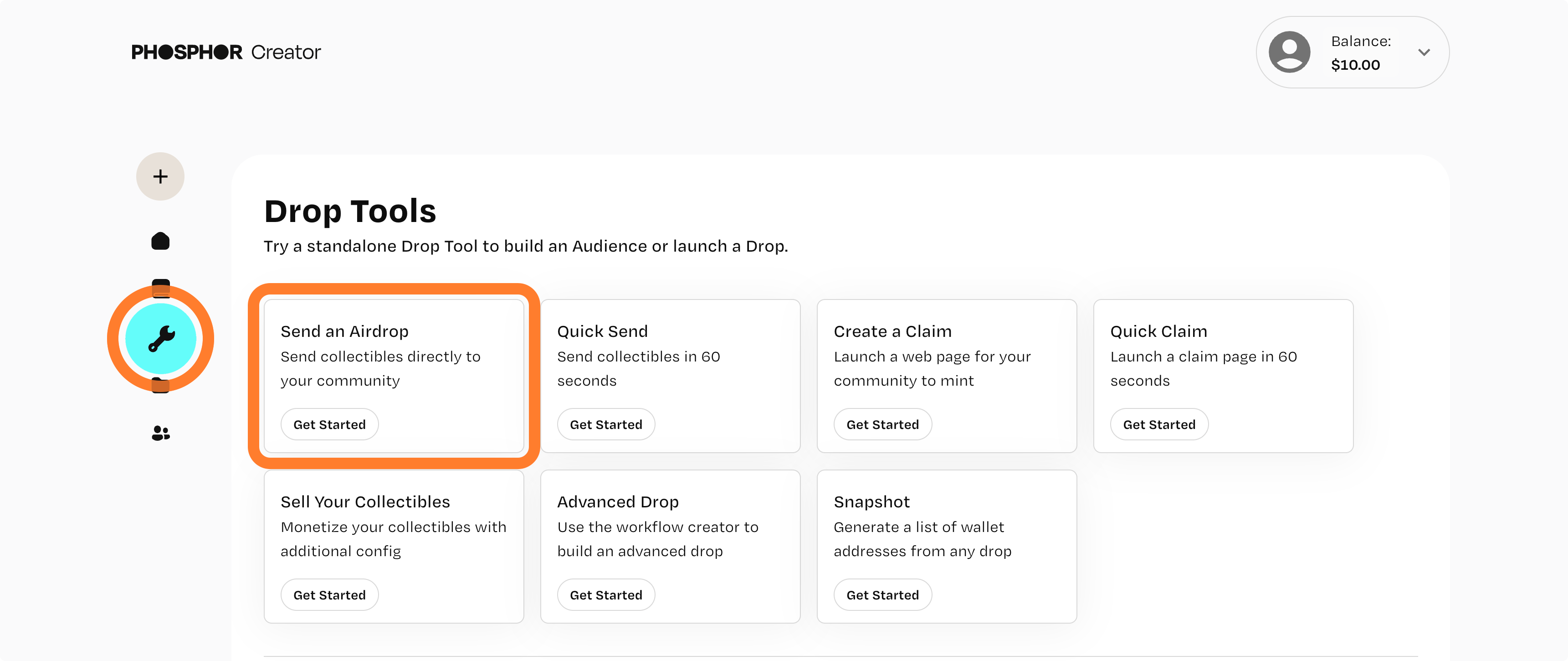
- Users fill out the required fields for General Details
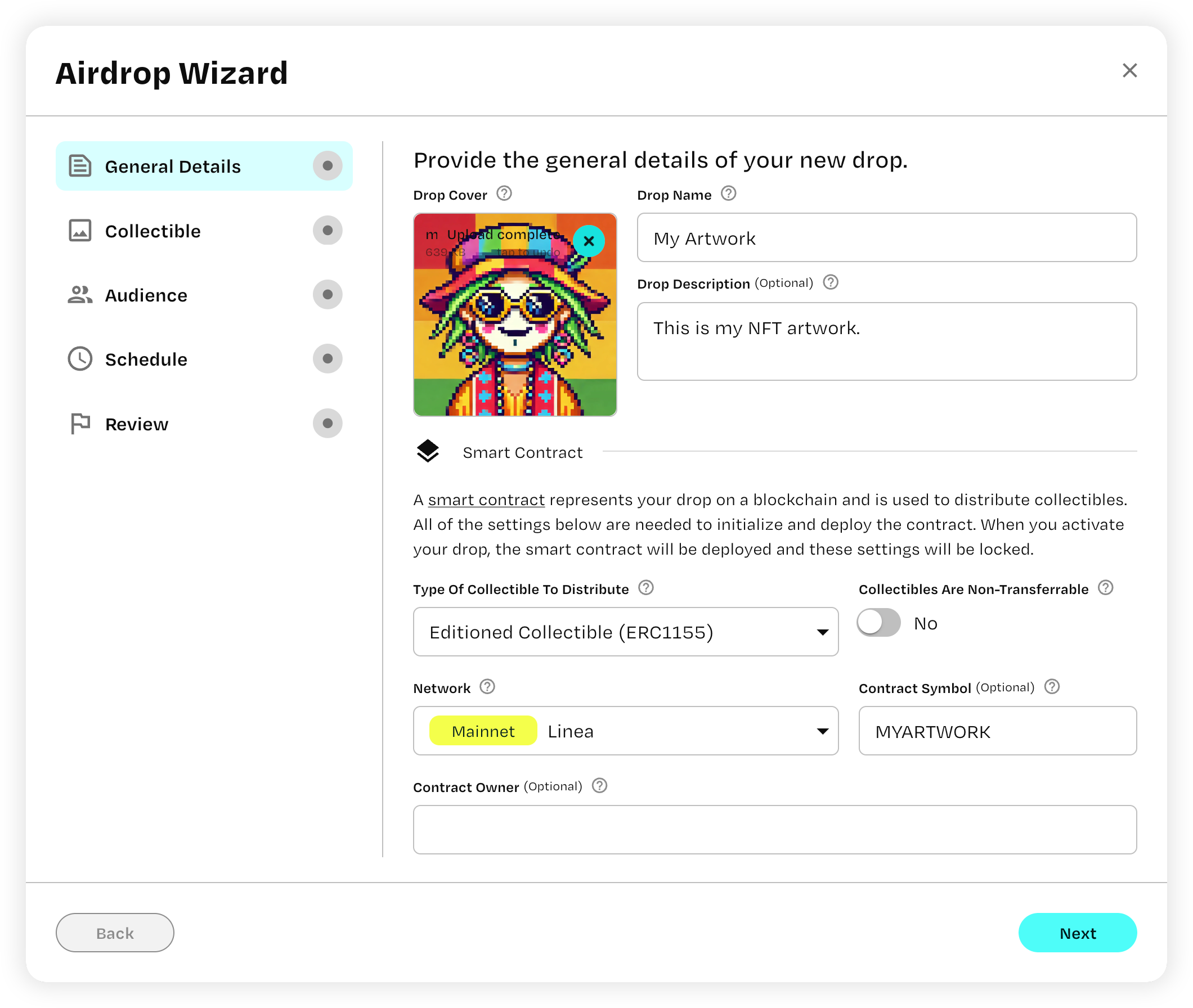
- Add a Drop Cover - this is the view that will be displayed when showing the collection on the Creator Profile.
- Add Drop Name - this is the title displayed for a given collection.
- Define Collectible Type - 721 or 1155
- Define whether Collectibles are non-transferrable (SBT)
- Define Network - this has direct implications on the cost of the deployment
- Contract Owner - this is the field where creators can add their wallet address to be set as
ADMINfor a contract.- Users can have the ability to revoke access of Phosphor or other Admins on the platform.
- Users fill out the required fields for Collectible
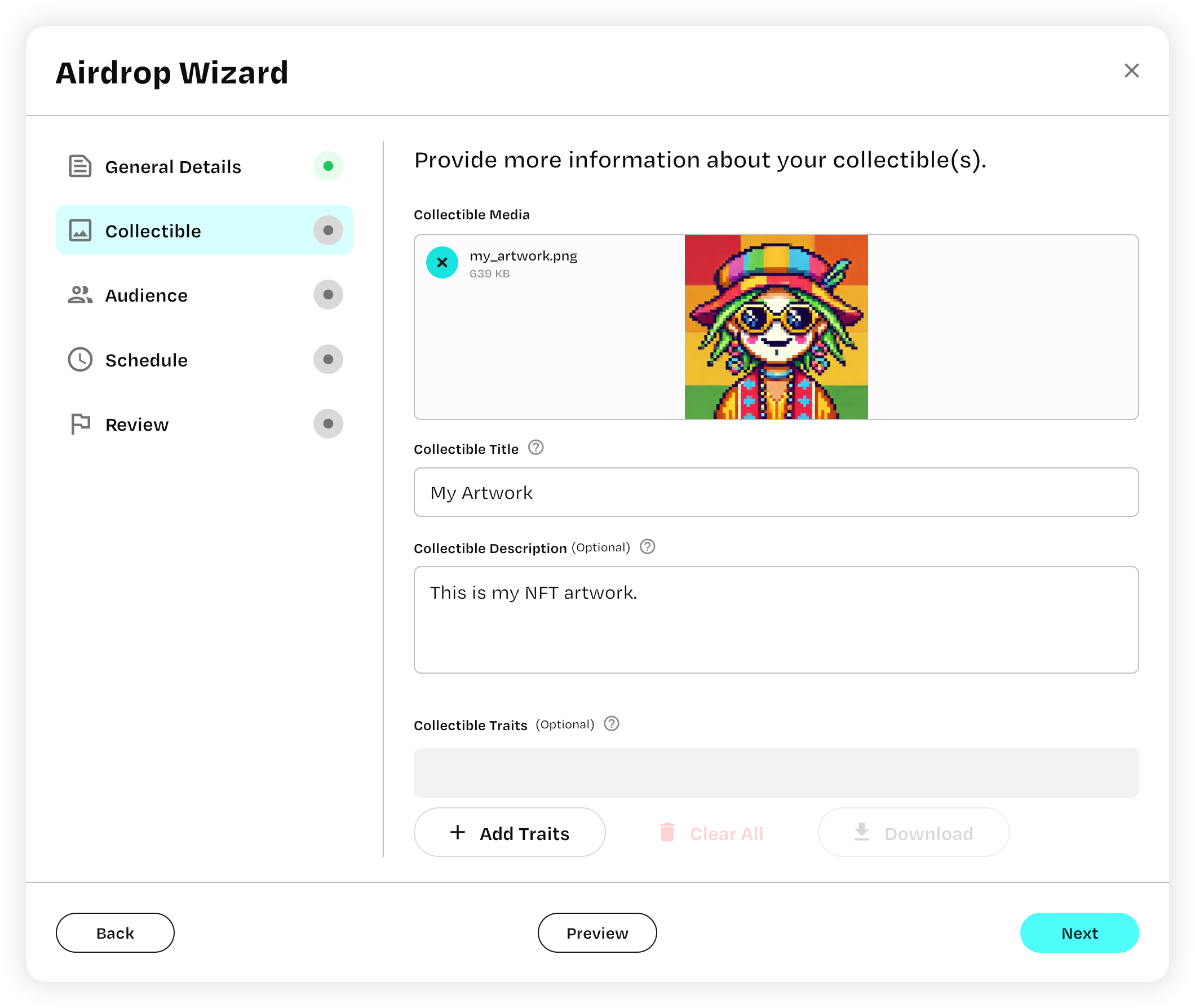
- Add the Collectible Media - this is what the 1155 item will have on their metadata.
- Add the Collectible Title - this is the title of the item in the metadata
- Add Collectible Description - this is the description of the item that will be displayed on the Consumer App.
- Add Collectible Traits (optional)
- Users can add metadata traits by defining the trait type (e.g. numbers, text, date) and the value.
- Users fill out the required fields for Audience
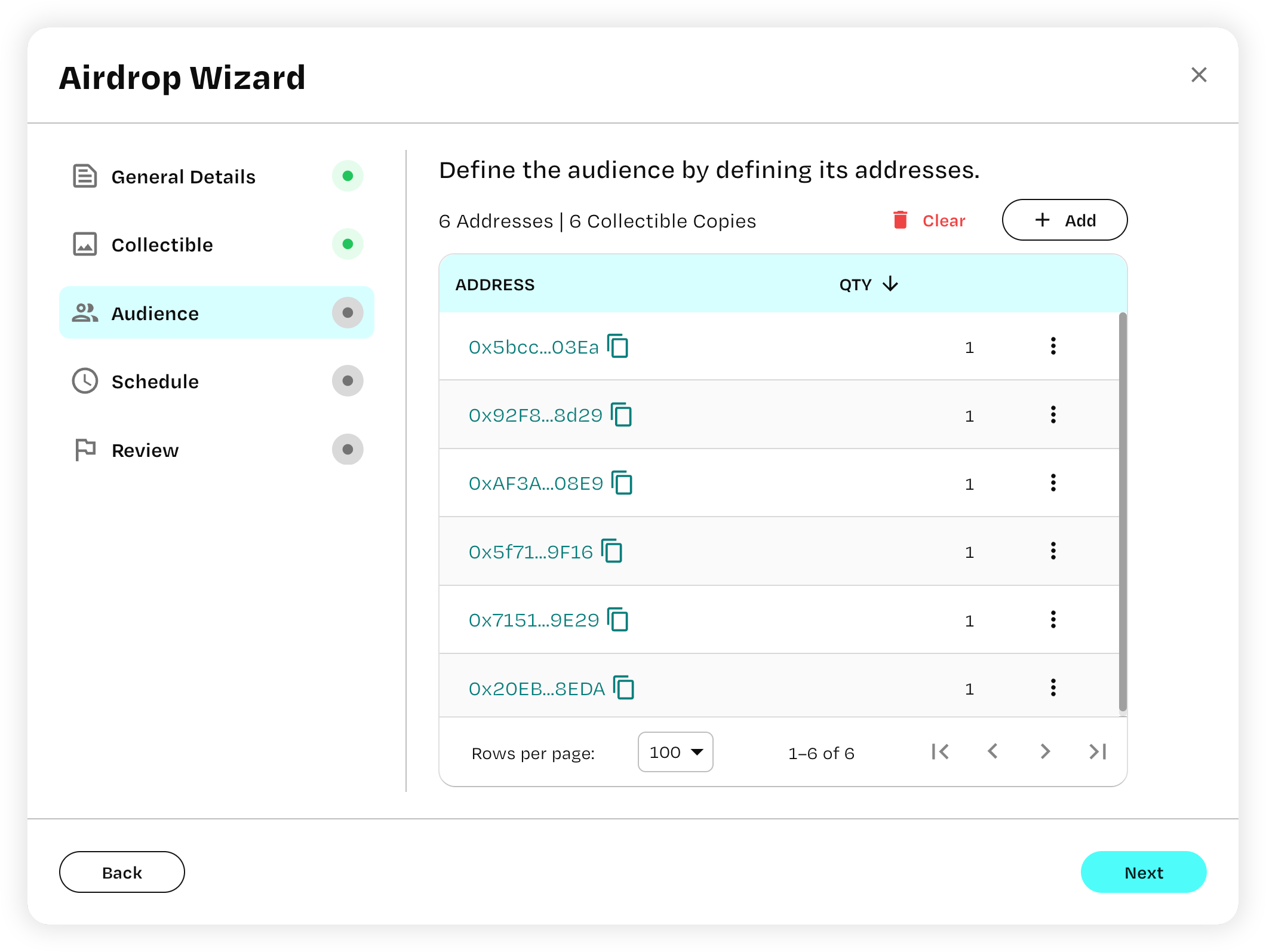
- Users are prompted to Add Address
- Users can choose to add via CSV, Individually, or from their Community.
- Email addresses must be part of the follower list.
- Crypto addresses can be sent without consent.
- ENS is not supported.
- Users fill out the required fields for Schedule. Choose when the airdrop will be executed
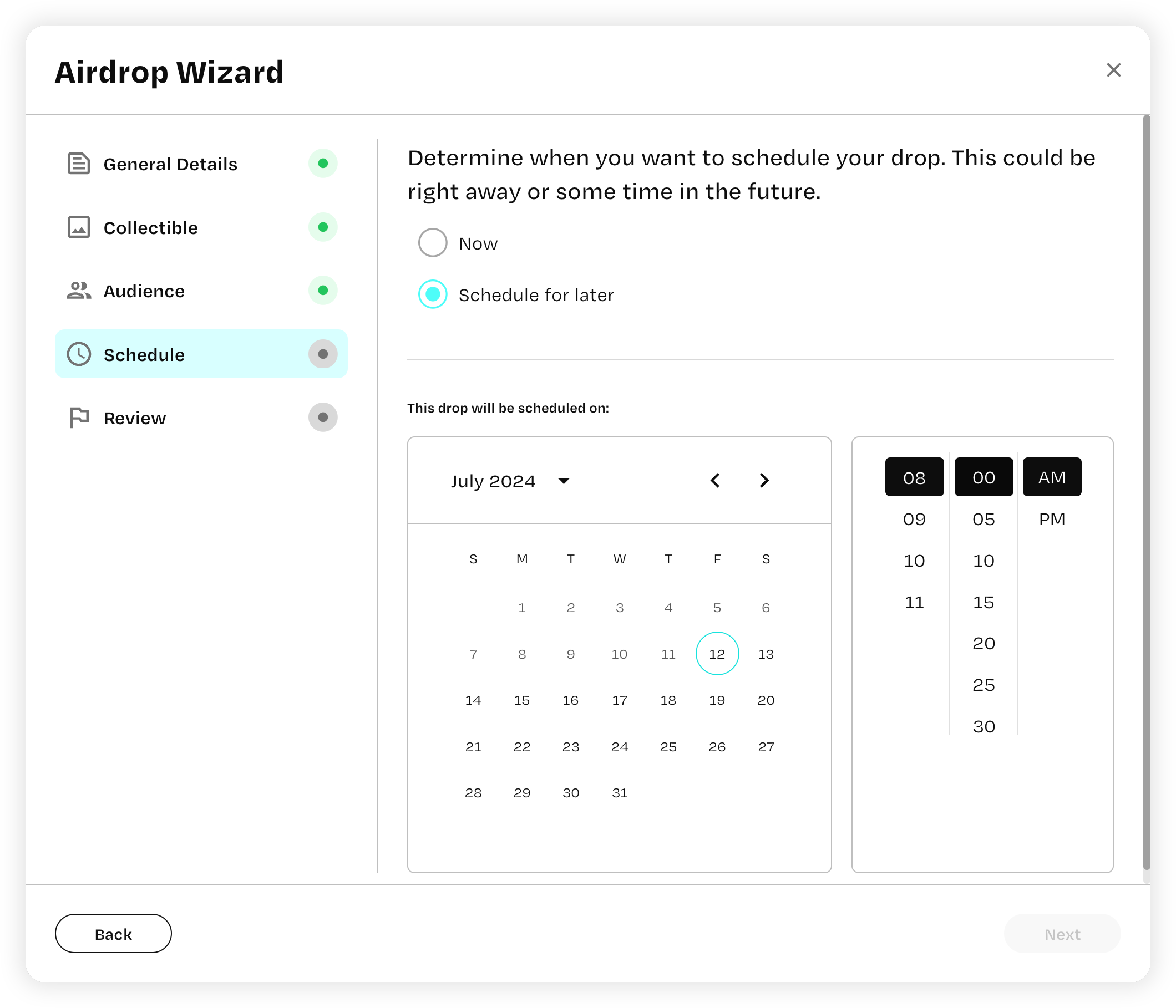
- Users review information for General Details and confirm the distribution.
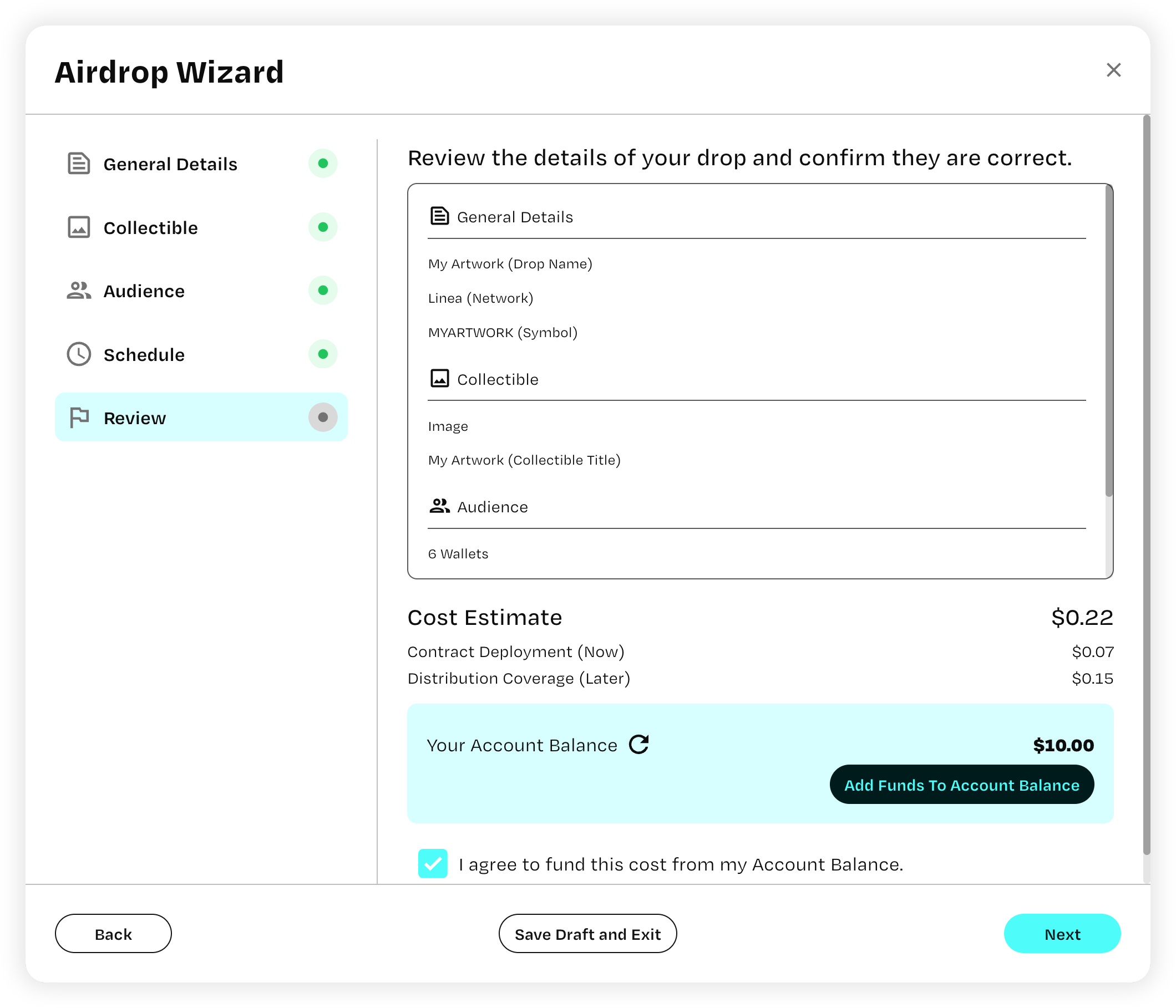
- Initiate transaction.