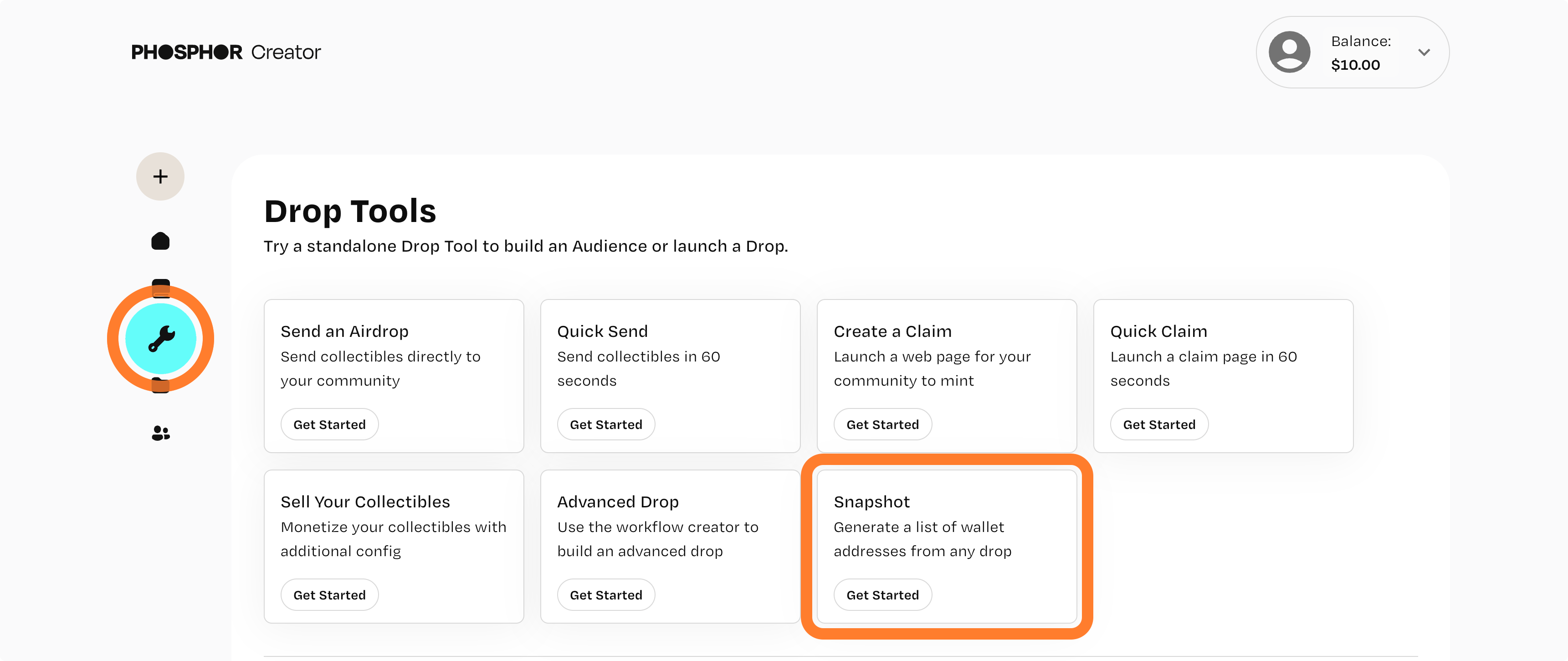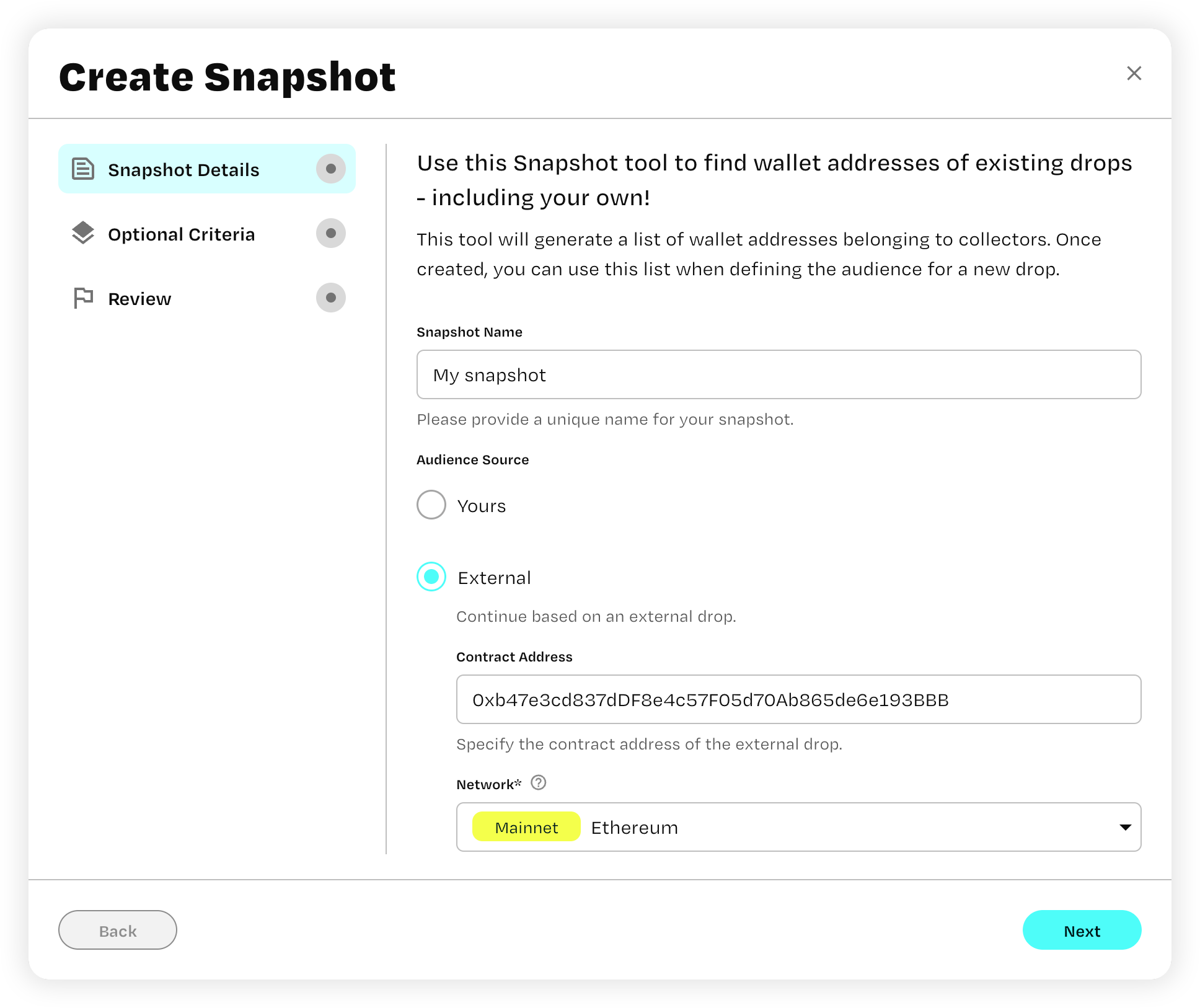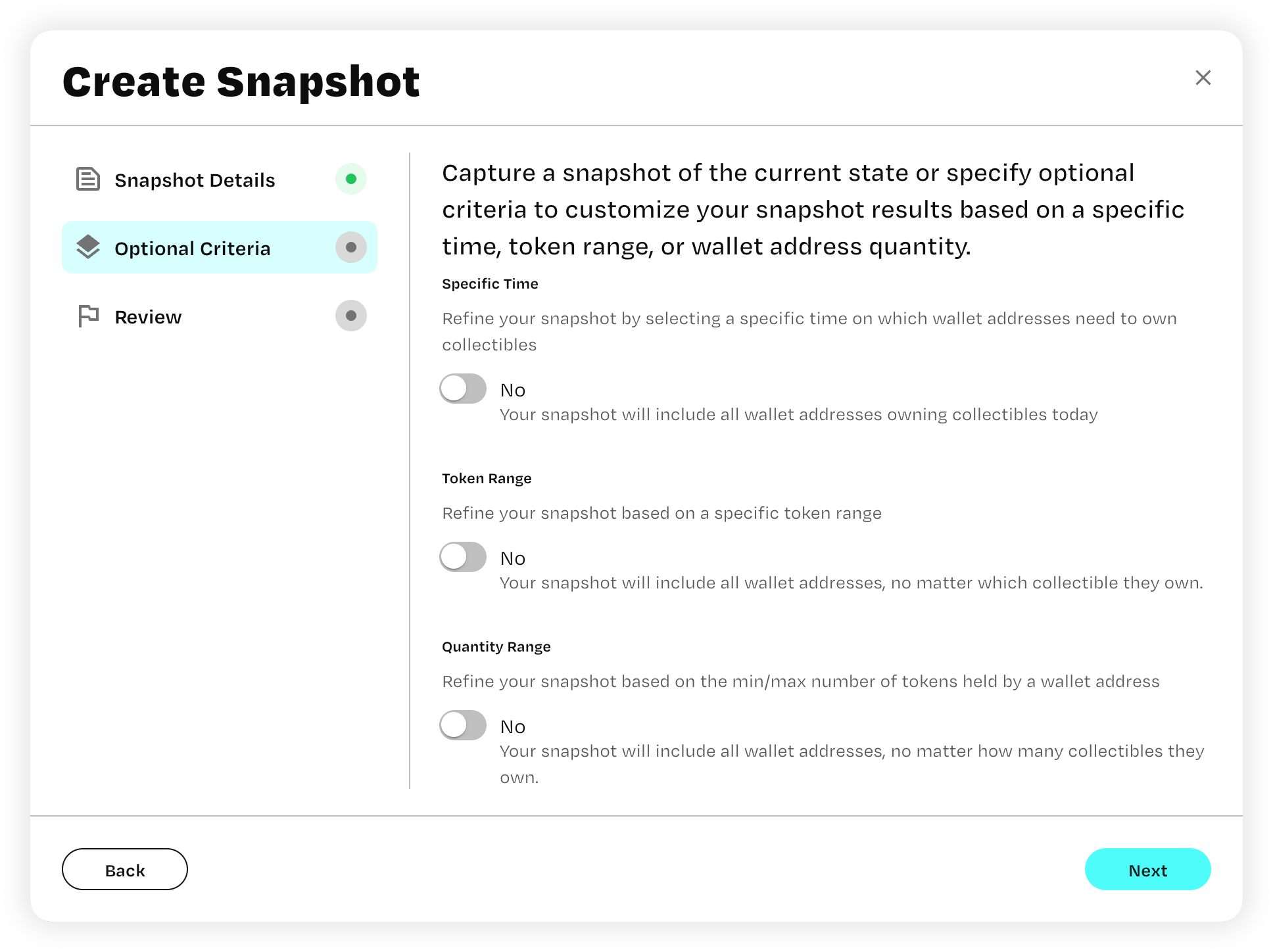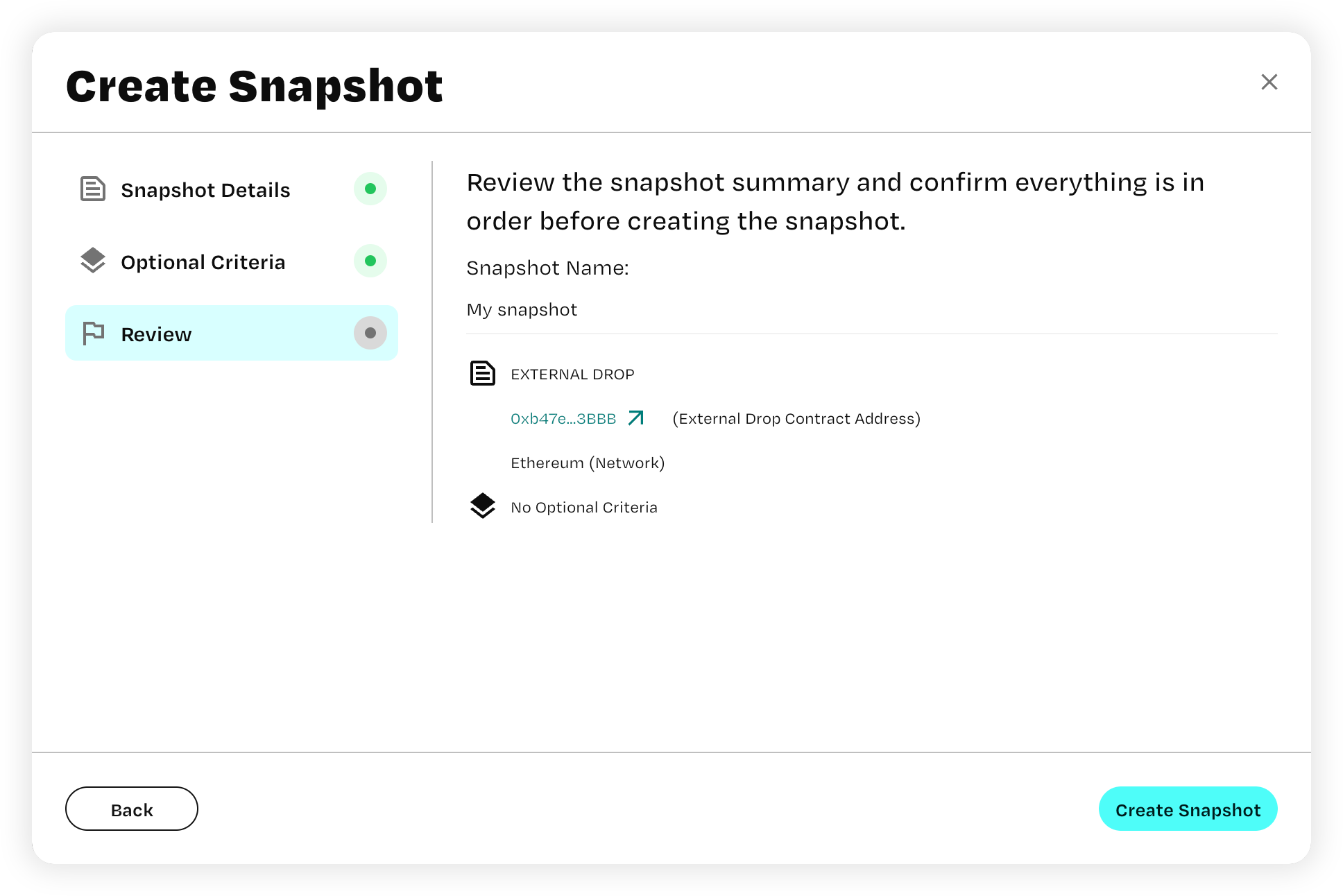- Locate 'Snapshot' in the 'Tools' tab:
- Provide a snapshot
name
- Provide information about what you want to snapshot
- A snapshot of a personal drop
- A snapshot of an existing contract
- You'll have to indicate the address of the contract in question.
- You'll also have to identify the network on which the contract is deployed.
- Supported chains:
- Arbitrum
- Base
- Ethereum
- Gnosis chain
- Linea
- Optimism
- Palm
- Add filters of the owners that you want when taking the snapshot
- Time Range - what are the addresses that held the NFT during this time period?
- Token Range - which addresses held the specific NFT token IDs?
- Quantity Range - how many NFTs should the address hold?
- Review information
- Create snapshot